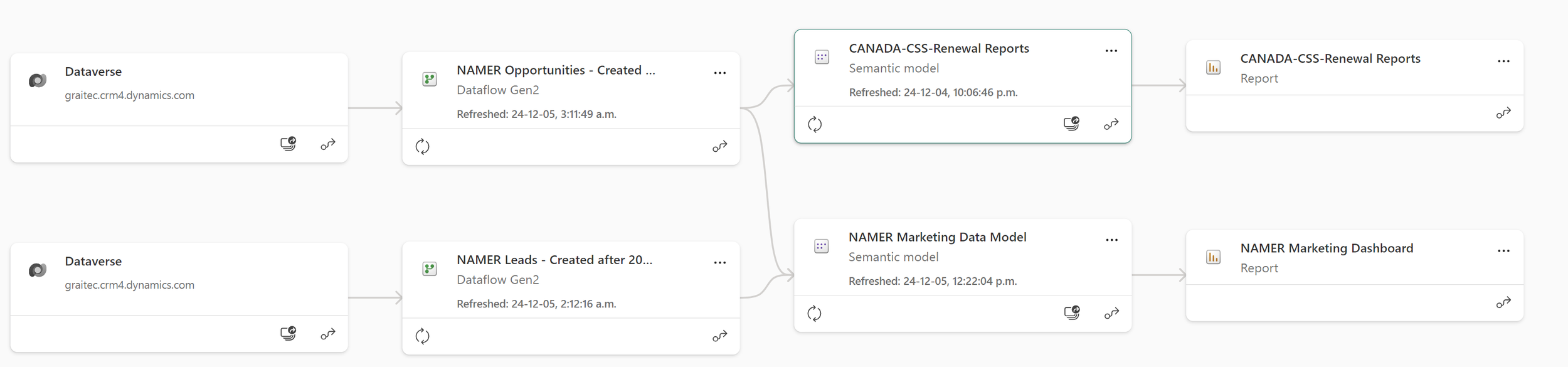Beyond Dashboards: How Power BI Makes Data Accessible for Your Teams
Introduction : Power BI—More Than Meets the Eye
When people think of Power BI, they immediately picture dashboards. And let’s be honest—those dashboards are beautiful. But let me ask you this: What good is a dashboard if the data behind it isn’t reliable or accessible?
That’s exactly what I used to think about Power BI. In the early days of using it, I saw it mainly as a visualization tool—a way to make data look good. But over time, I realized something far more powerful: Power BI is a platform, not just a tool. It’s a way to make your data accessible, trustworthy, and ready for business teams to use. Once I shifted my perspective, Power BI became more than a dashboard tool; it became a gateway to empowering teams.
In this blog, I’ll share how you can go beyond dashboards with Power BI. Whether it’s using dataflows to automate your data preparation, building reusable semantic models and data marts for consistency, or making data easy to explore in tools like Excel, these tips will help you unlock the true potential of Power BI.
Power BI Is More Than a Visualization Tool
Let’s start by breaking a common misconception: Power BI is not just a charting tool. It’s an entire ecosystem designed to make your data actionable for everyone.
Think of Power BI as a bridge. On one side, you have raw, scattered data sitting in systems like your CRM, ERP, or data lake. On the other side, you have business teams who need clean, reliable data to make decisions. Power BI doesn’t just build that bridge; it transforms the data along the way, ensuring it’s usable and accessible.
Tools You Might Be Overlooking :
Power Query: Power Query is like your data’s personal trainer. It takes messy, unstructured data and cleans it up with just a few clicks. Imagine pulling data from your CRM, removing duplicates, formatting dates, and creating calculated columns—all without writing a single line of code.
Dataflows: Think of dataflows as reusable pipelines. Instead of cleaning the same data for every report, you create a dataflow once, and it feeds clean, consistent data into all your dashboards. For example, you could use a dataflow to centralize sales pipeline data from your CRM and make it available for everyone to use in their reports.
Semantic Models: These are the unsung heroes of Power BI. Semantic models let you define relationships, calculations, and hierarchies in your data. What’s powerful is their reusability: once you’ve built a semantic model, your team can use it to create reports in Power BI—and even connect to it in Excel for quick analysis.
Once I started seeing Power BI as a platform for data preparation and accessibility, everything changed. Suddenly, it wasn’t just about dashboards; it was about creating a foundation of reliable, reusable data for everyone.
Use Case: Empowering a Sales Team with Accessible Data
Imagine a retail company’s sales team. They want to:
Track their sales performance by region and product.
Identify high-value customers and understand what drives their purchases.
Compare revenue trends against sales targets.
But there’s a problem: their data is scattered across different systems. The CRM holds customer and sales data, the marketing platform tracks campaign performance, and sales targets live in spreadsheets. Sound familiar?
Here’s how Power BI can solve this:
Step 1: Dataflows for Clean, Centralized Data
The first step is to pull all the data together. Using Power BI dataflows:
We extract customer, transaction, and campaign data from the CRM and marketing tools.
Clean the data—standardizing customer IDs and removing duplicates.
Create reusable datasets for “Sales Performance” and “Customer Segments.”
At this stage, I also recommend giving your data business names. For example, instead of technical column names like Cust_ID or Txn_Amount, use names like “Customer ID” or “Transaction Amount.” This makes the data intuitive and easy to use for business teams.
What I often do is use the display names from the information system itself. This can even be automated using an API to access your system’s metadata, saving you time and ensuring consistency with the source system.
This means no more chasing multiple data sources or manual cleanup every week. Instead, the data is always ready and intuitive for business users.
Step 2: Build a Semantic Model
Once the data is cleaned, we create a semantic model. This is where we:
Organize the data into a star or snowflake schema, with a Sales Transactions fact table and dimensions like Customers, Products, and Regions.
Add business logic using DAX for key metrics, like:
Revenue Growth: (This Year’s Revenue - Last Year’s Revenue) / Last Year’s Revenue.
High-Value Customers: Customers contributing the top 20% of revenue.
Enable Row-Level Security so that managers only see their region’s data.
Now, every team member has access to consistent, reliable metrics. No more second-guessing calculations.
Step 3: Empower the Team with Dashboards and Excel
Finally, we deliver the insights. Using the semantic model:
Power BI dashboards show interactive visuals:
Top-performing regions.
Revenue trends over time.
A breakdown of high-value customers and their campaign history.
Excel users connect to the same semantic model for ad-hoc analysis, giving them the flexibility they need without compromising on data integrity.
The Result
Here’s what the sales team gains:
Time Saved: With dataflows automating repetitive tasks, they focus on insights, not prep work.
Consistency: Everyone uses the same metrics and calculations, no matter where they’re looking—Power BI or Excel.
Empowerment: From sales reps to regional managers, everyone can explore the data and make informed decisions.
Here’s a quick example of how Power BI can streamline your data workflow."
In this picture, you can see how two dataflows pull data for two entities from the CRM. These dataflows feed into a semantic model, which is then used to create a dashboard. The best part? That same semantic model can also be accessed directly through Excel for ad-hoc analysis.
What makes dataflows so powerful is their reusability. In this example, the same dataflows are also used to build another semantic model and dashboard. This flexibility ensures that your data prep efforts go further, making clean, consistent data available for multiple use cases.
Conclusion: Unlock the Power of Your Data
Power BI isn’t just a tool for creating dashboards. It’s a platform for making your data accessible, consistent, and actionable. By using dataflows to automate ETL, semantic models to ensure consistency, and tools like Excel to make data approachable, you can empower your teams like never before.
I’ve seen firsthand how these tools transform the way teams work—saving time, creating trust in the data, and fostering a culture of informed decision-making.
So, how are you making your data accessible to your teams? Let’s connect to explore how Power BI can help you simplify data preparation, build consistent models, and deliver insights that drive results.